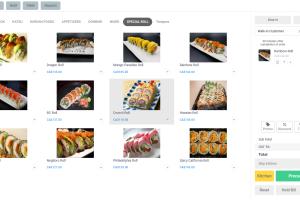POS System
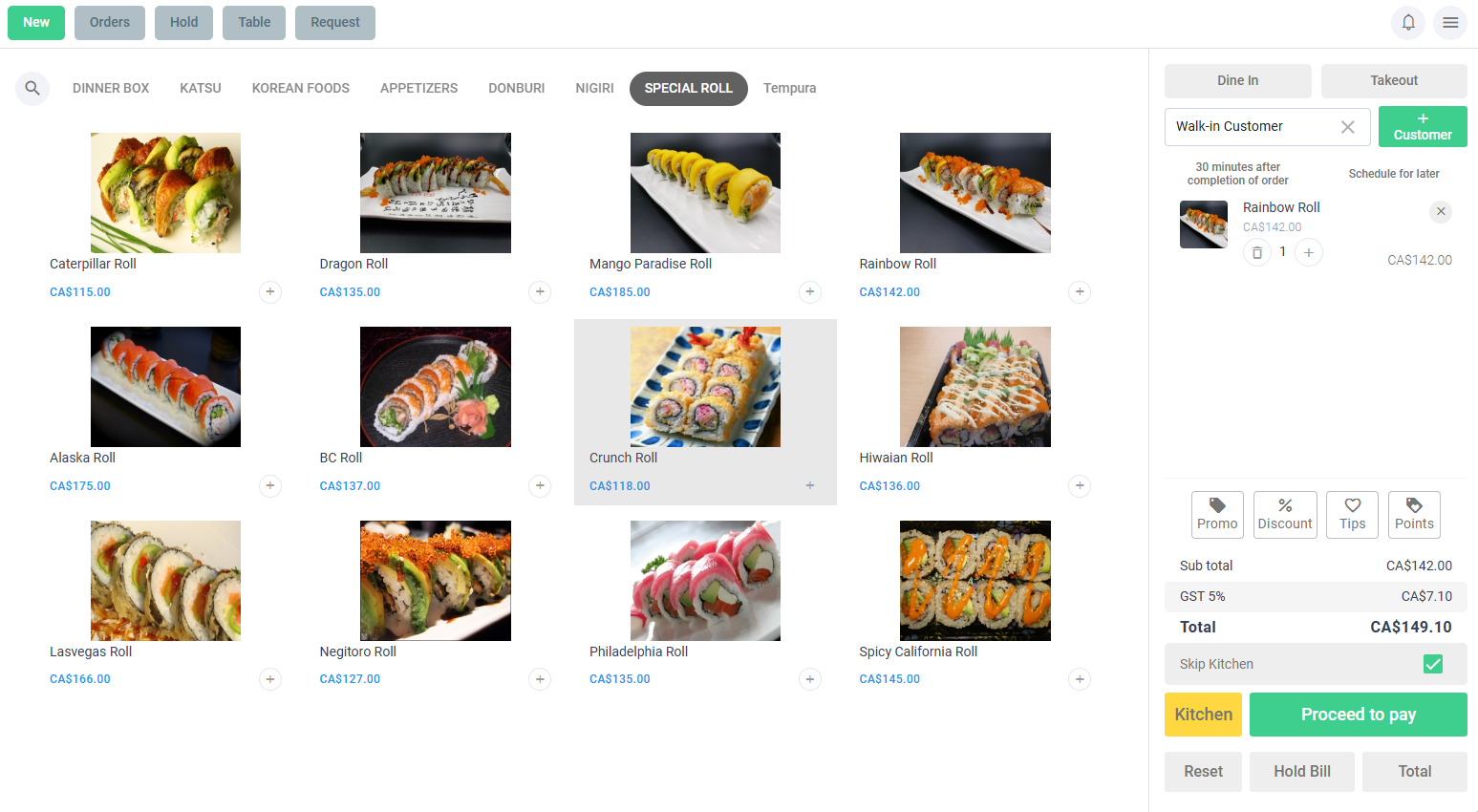
Check the restaurant where the customer placed an online order.
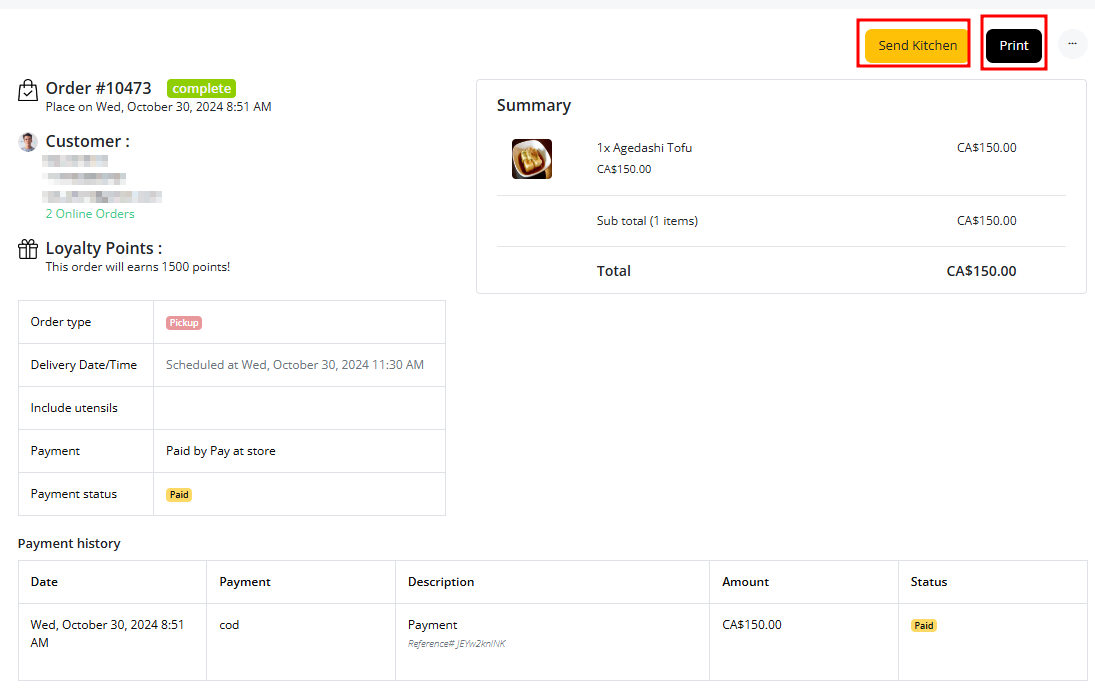
KDS (Kitchen Display System)
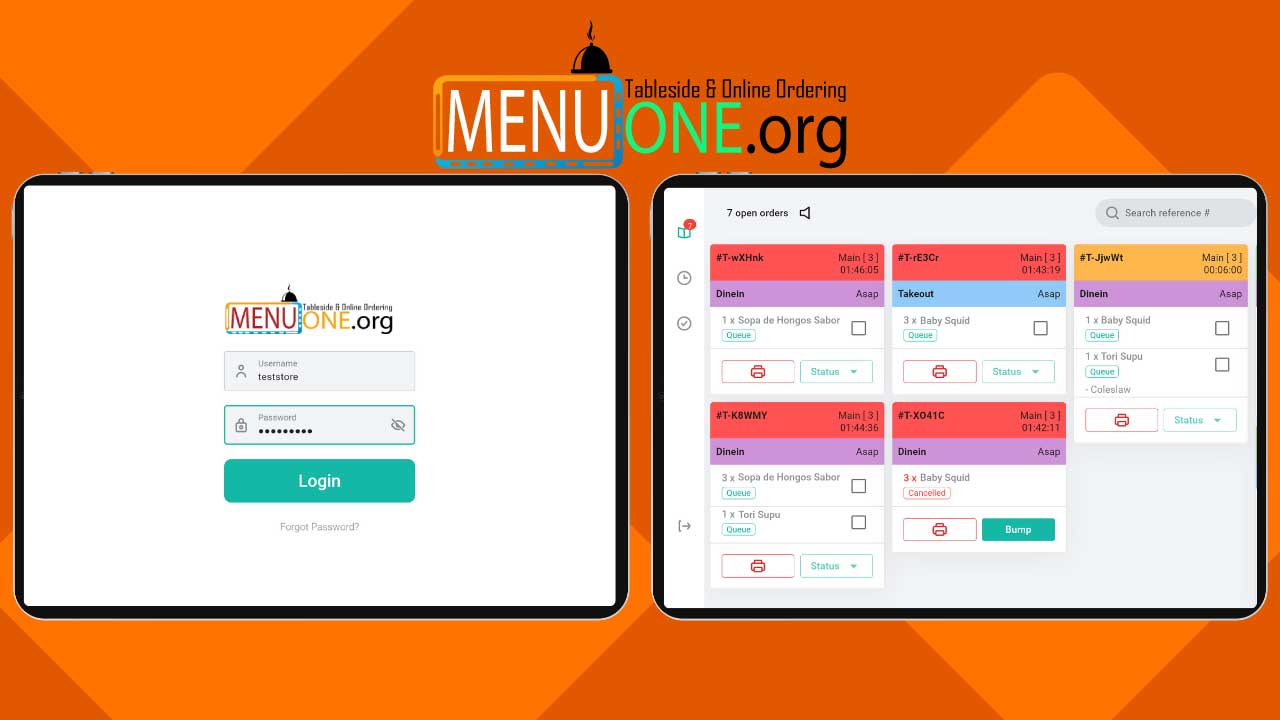
Tableside Order

Use the form below to explore our services firsthand. You'll learn about:
- Placing an online order,
- Navigating the Kitchen Display system,
- Operating the POS system, and
- Utilizing Tableside Ordering.
Experience each step for a complete overview!