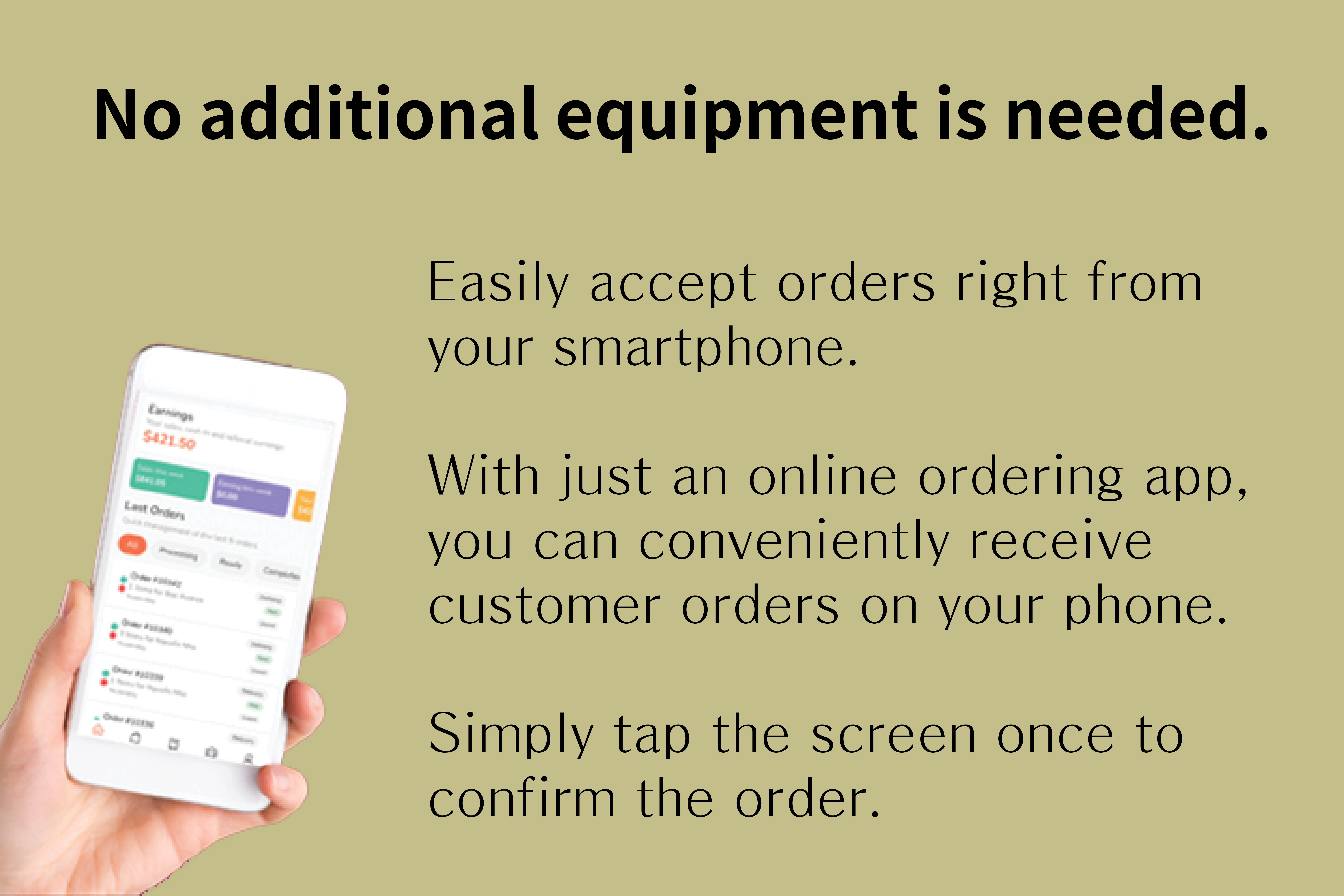
Accept online orders –
no commissions, all you need is a smartphone or Tablet.
Easily manage orders and streamline operations using just a smartphone or tablet.
Our restaurant-specific order management app lets you view and manage all online orders from your website and mobile app in real-time — all in one place.
How It Works
When a customer places an order through your website or mobile app, it is instantly sent as a push notification to your Android or iOS device.
This free app allows you to receive online orders directly, without third-party commission fees — offering an easy, cost-effective way to adopt a digital ordering system and grow your business.
By activating the online ordering system, you can also access powerful additional features, including:
-
POS (Point of Sale) integration
-
Table-side ordering
-
Reservation management
-
KDS (Kitchen Display System)
-
Driver app for delivery staff
From online ordering to in-store operations, manage everything seamlessly with one powerful app.


Turn your website visitors into loyal customers.
Our online ordering system transforms your website into a powerful revenue-generating tool.
No matter how much your business grows, you can use it for free—without any limits on the number of orders.
Boost your sales with a free restaurant online ordering system, without worrying about commissions. Take your business to the next level.

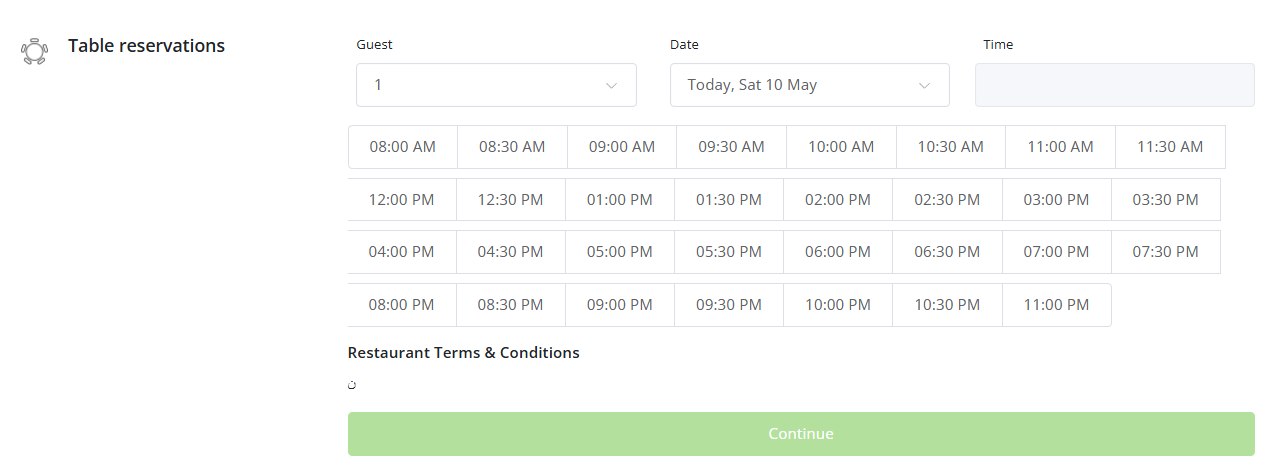
Customers can easily make reservations as well as place online orders.
No matter how many reservations you receive, there are no fees.
Get more customers without any added cost.


Even on holidays, regular closing days, or after business hours, your website never stops taking orders.
We call this feature Pre-Order.
Customers can place large orders in advance for weddings, birthdays, and other special occasions.
The system only allows the selection of dates and times when you're open, ensuring accurate scheduling.
Pre-orders are separated from same-day orders, so your operations stay organized without confusion.
With our online ordering system, you can receive orders 24/7, 365 days a year—helping boost both your sales and customer satisfaction.

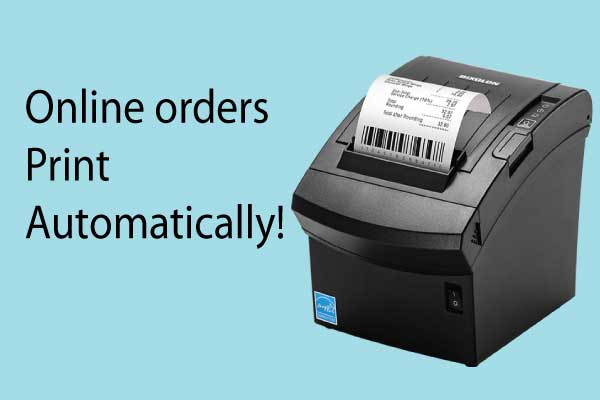
- Orders are automatically printed when received.
- Additional prints can be made if needed.
- A loud notification sounds during printing, making it easy to hear from a distance.
- Already have a POS printer? You can use your existing printer for order printing.
- If you don’t have a POS printer, we’ll pre-configure one and send it to your restaurant for easy installation
- There’s no need to re-enter orders into the POS system, as you can review the totals in the evening.
- Compatible with various printer brands and models
- Use Local printer server, acts as an intermediary, ensuring smooth data transfer between the MenuOne application and the thermal printer

- Currently, your restaurant is set to accept orders. However, if there is a sudden surge of customers or an overwhelming number of orders, it may be better to temporarily pause online orders.
- In such cases, simply click the "Accepting Orders" button. You will see options for when the next order can be accepted. Select an appropriate time, and customers will see a message on the order screen indicating that the restaurant is busy and orders will be available after the selected time.
- After the set time has passed, the system will automatically switch back to accepting orders.
- Additionally, since customers can place orders for a later time, you can make use of the pre-order feature to manage orders during less busy hours.


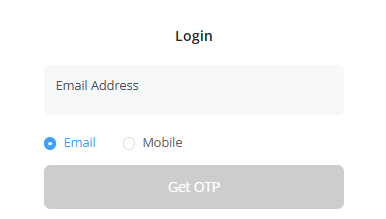
- Modern people have too many passwords to remember, which can be overwhelming. How convenient it is to log in without needing a password!
- After signing up, you can log in using only your email address or phone number. There's no need to remember a password.
- An OTP code will be sent to verify the customer's identity to confirm the customer's phone number or email. There’s no need to remember a password!

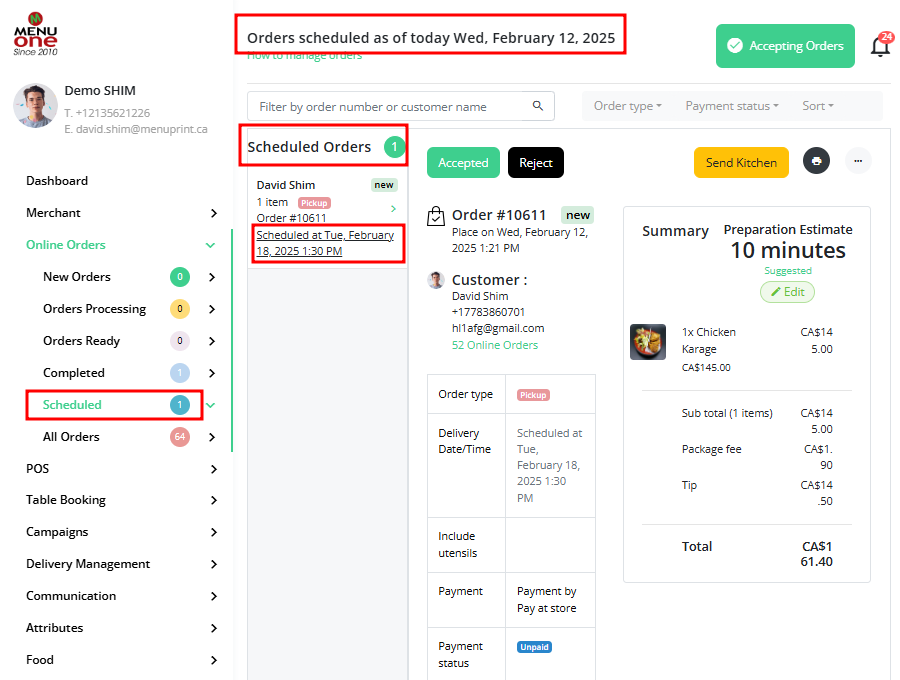
- Pre-orders can be received even during restaurant hours or after closing time.
- Pre-orders typically involve larger order amounts.
- The issue arises when today's orders and pre-orders are confused, leading to food being prepared but the customer not showing up, as it was marked as a pre-order.
- We’ve improved this process. Now, today’s orders and pre-orders are managed separately, and on the scheduled date, pre-orders will automatically appear as today's orders.
- You can now accept pre-orders with peace of mind.

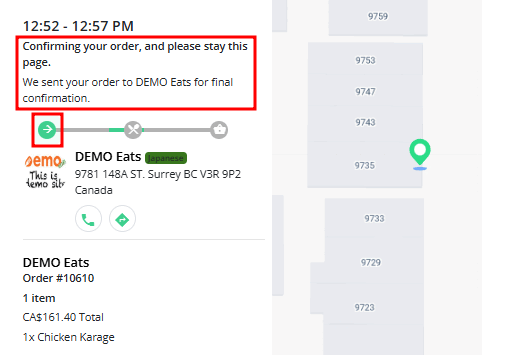
- When an online order is received, it is automatically printed, and a notification sounds, ensuring that the restaurant never misses an order.
- After confirming the order, the restaurant clicks the 'Accept' button to approve it.
- Once the food is ready, they click the 'Orders Ready' button.
- After completing the service, they press the 'Completed' button to finalize the order.
- Throughout this process, push notifications update the customer's order screen in real-time, eliminating the need for customers to wait at the restaurant in advance.
- The restaurant and customers are communicating quickly and accurately.
- We are now in an era where technology is art. Please check if your current online ordering system supports these services.

- When you sign up for the online ordering system with MenuOne, your restaurant will be included on a dedicated website.
- A free domain is provided, but if you already own a domain, you can also use that.
- Hosting is also free of charge.
- You can add a popup feature to highlight restaurant news and updates effectively.
- Website updates are provided free of charge.
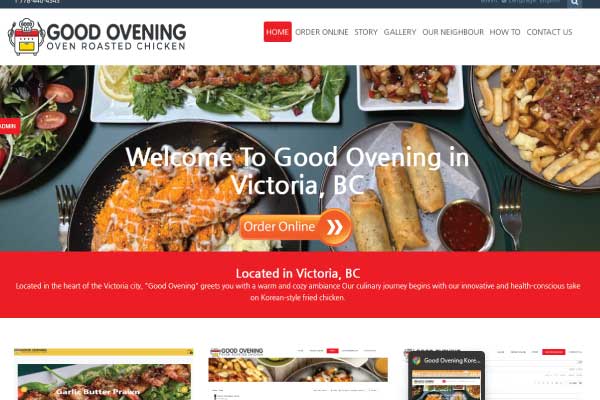

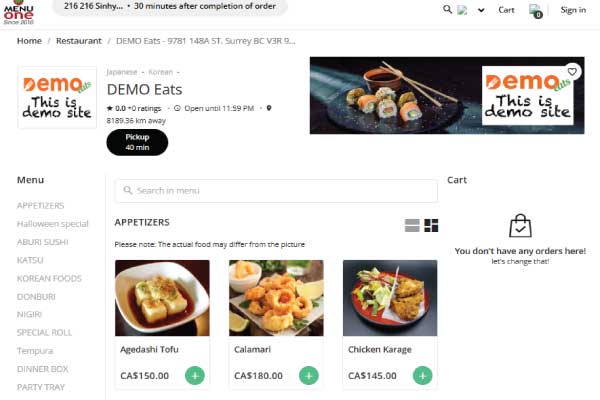
- No, there is no initial setup fee.
- We charge a small monthly fee based on your usage.
- The first step is to fill out and submit the form below to learn more details.
- We will provide a detailed explanation of how the online ordering system works.
- Once you fully understand everything, we will send you the contract.
- You can complete and submit the contract online.
- You must send us your menu information, food photos, and other relevant details.
- We will then set up your online ordering system and website.
- After that, you can start receiving online orders..

WhatsApp: +1 778 386 0701

but there’s no obligation to proceed afterward.
Feel free to reach out anytime.
 02-Table-side ordering – the fastest way to boost sales and r...
02-Table-side ordering – the fastest way to boost sales and r...



