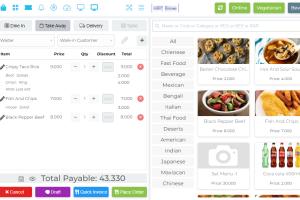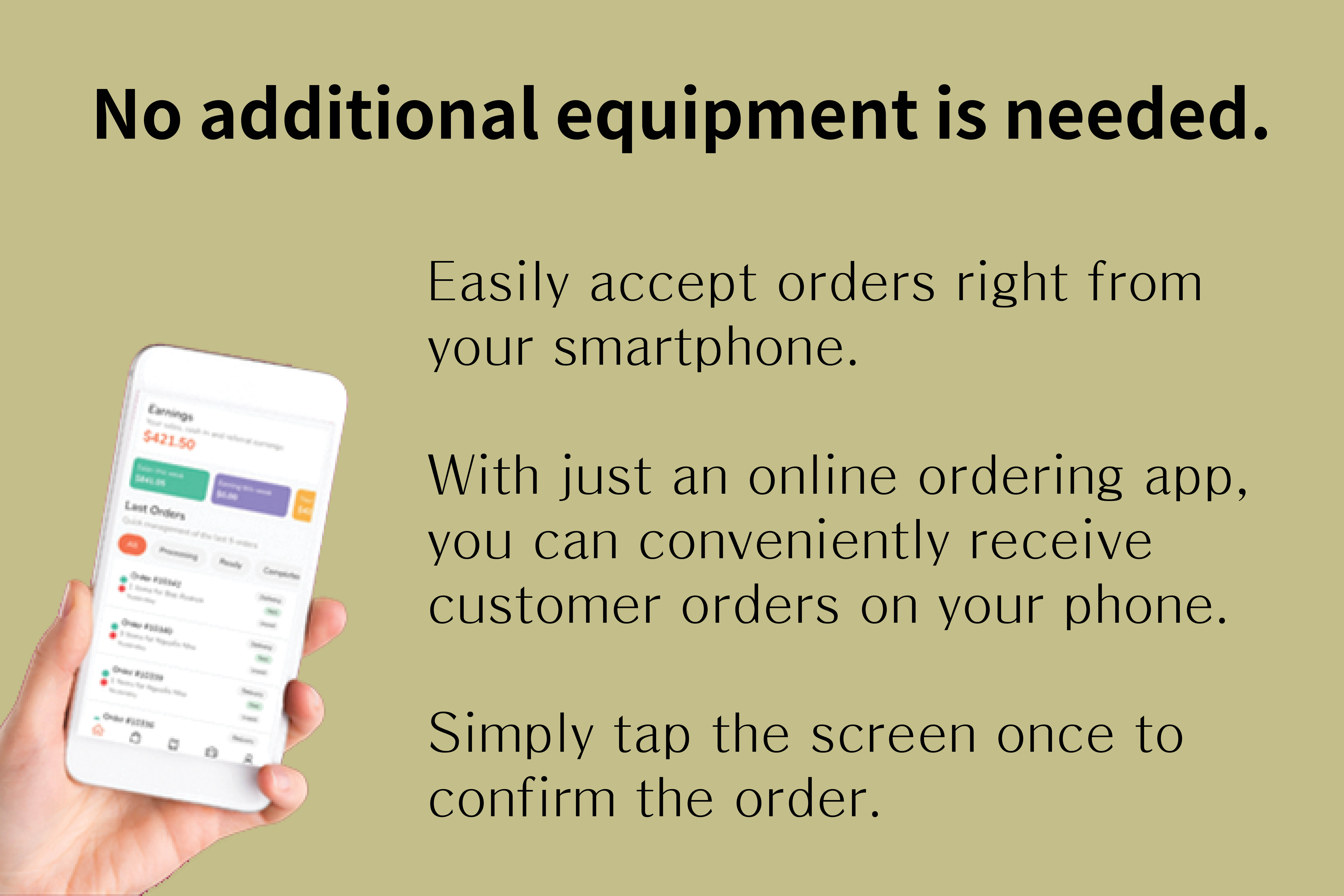
This means you can operate without having to purchase additional equipment, saving you the cost and hassle of extra hardware.


Say goodbye to the hassle of writing down orders on paper and re-entering them into the POS system.
With a smartphone or tablet, you can input customer orders directly into the POS in real-time, ensuring accurate and error-free order processing.

How Sync Works
- You are using the POS
- Internet goes suddenly
- The POS still works and processes orders
- And stores the order data on local memory
- Internet comes back
- POS sends all locally saved order data online again
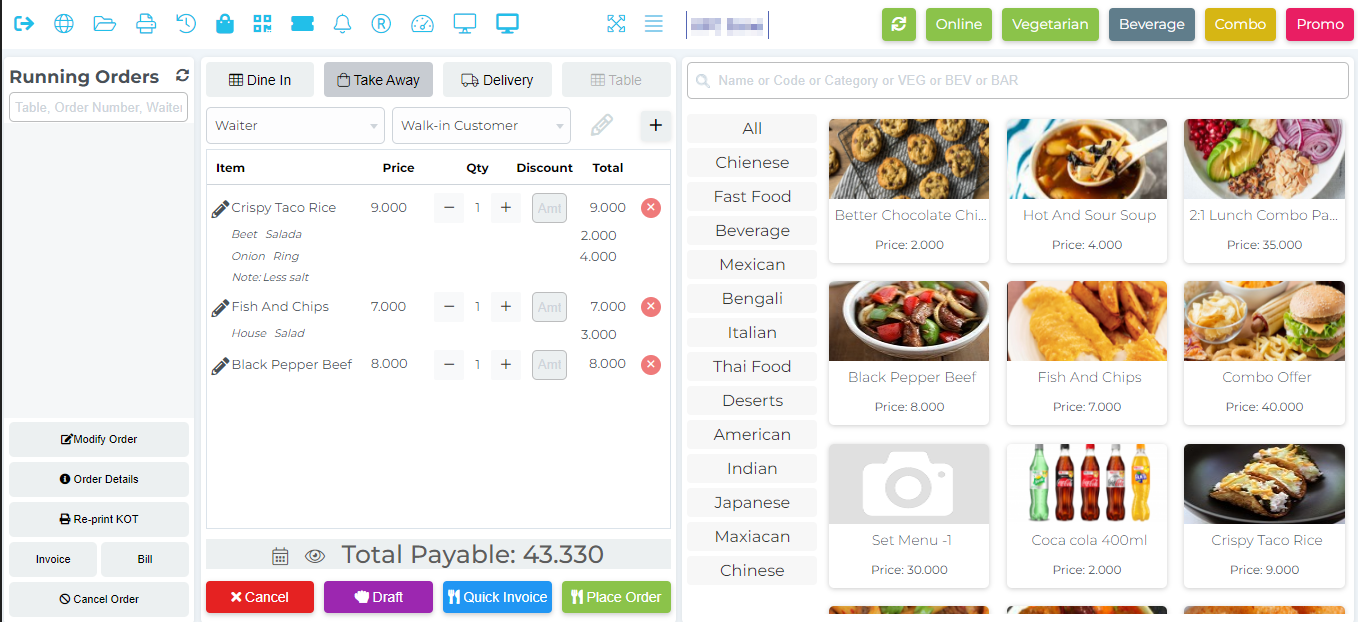
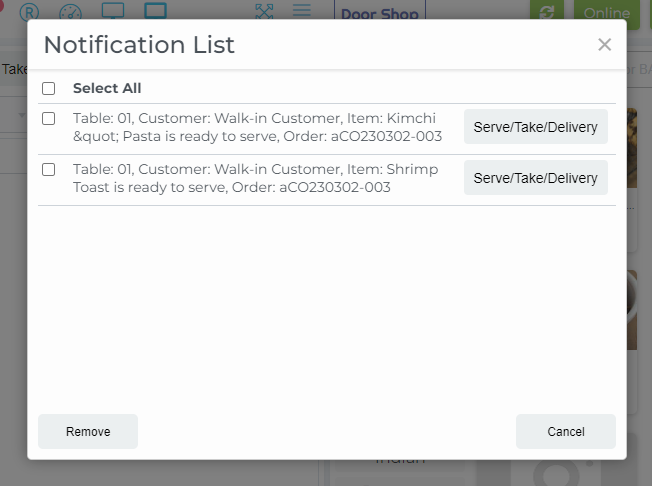
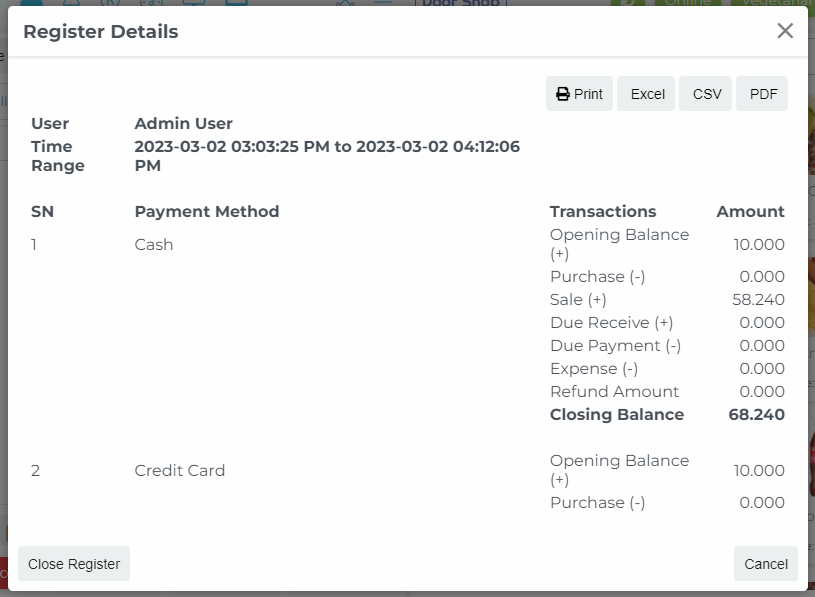
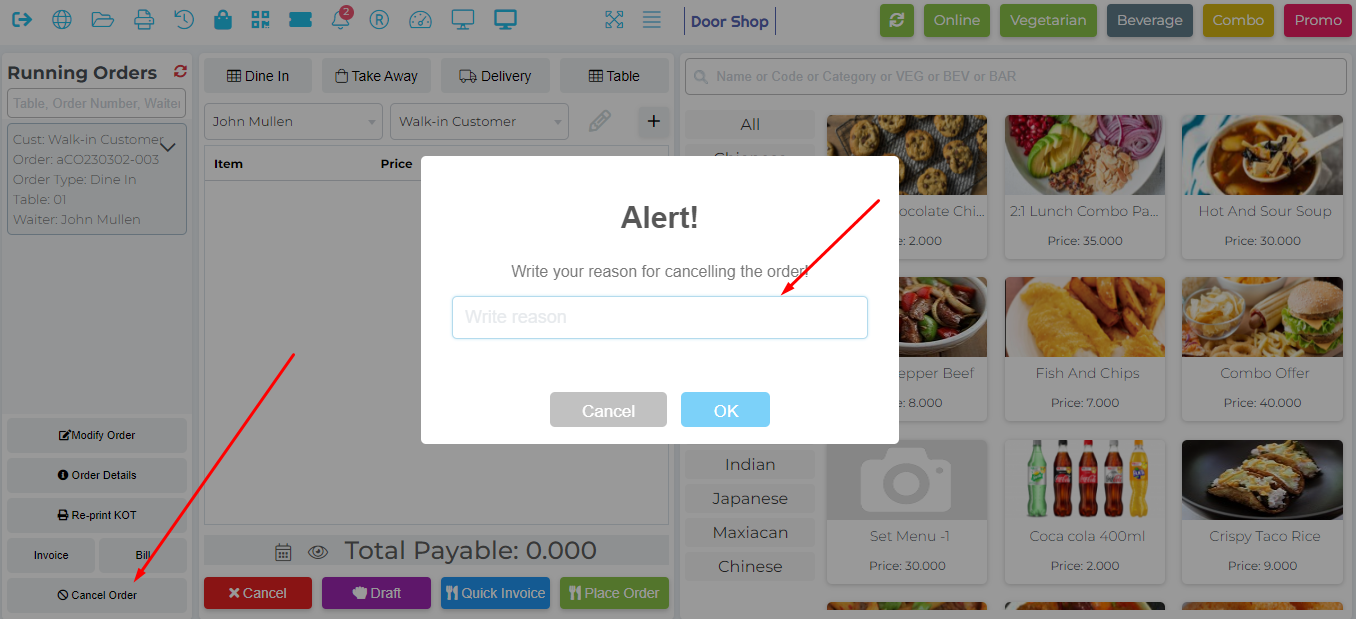
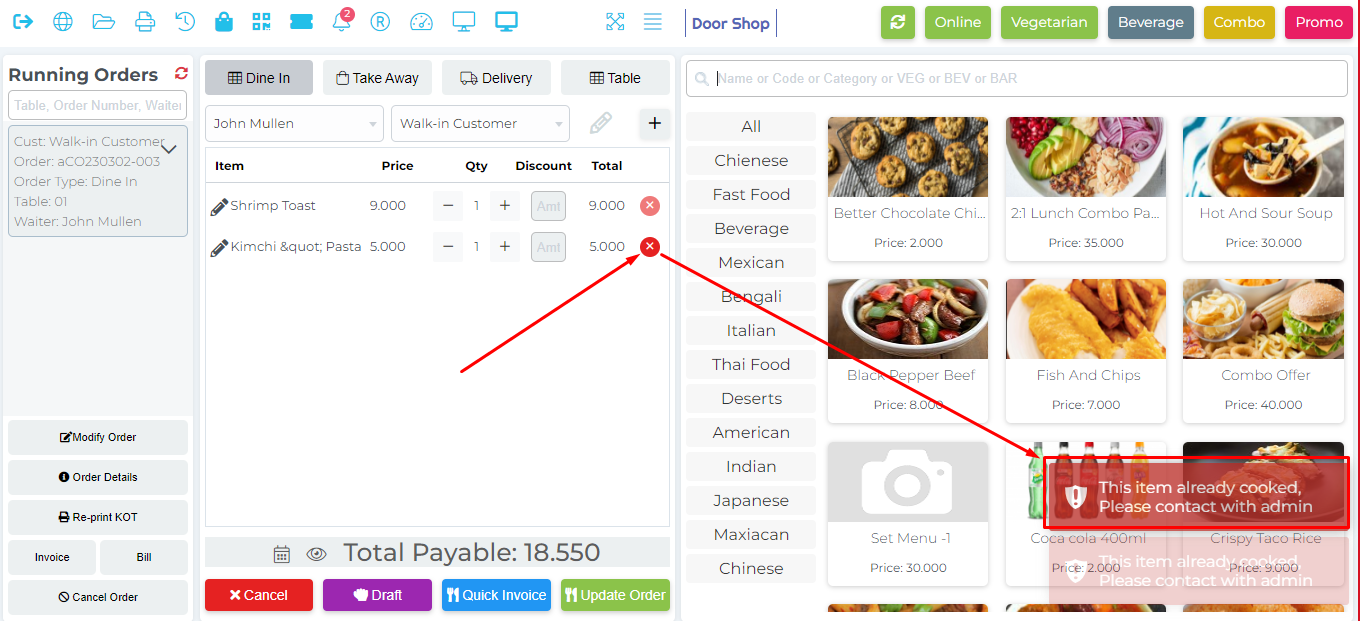
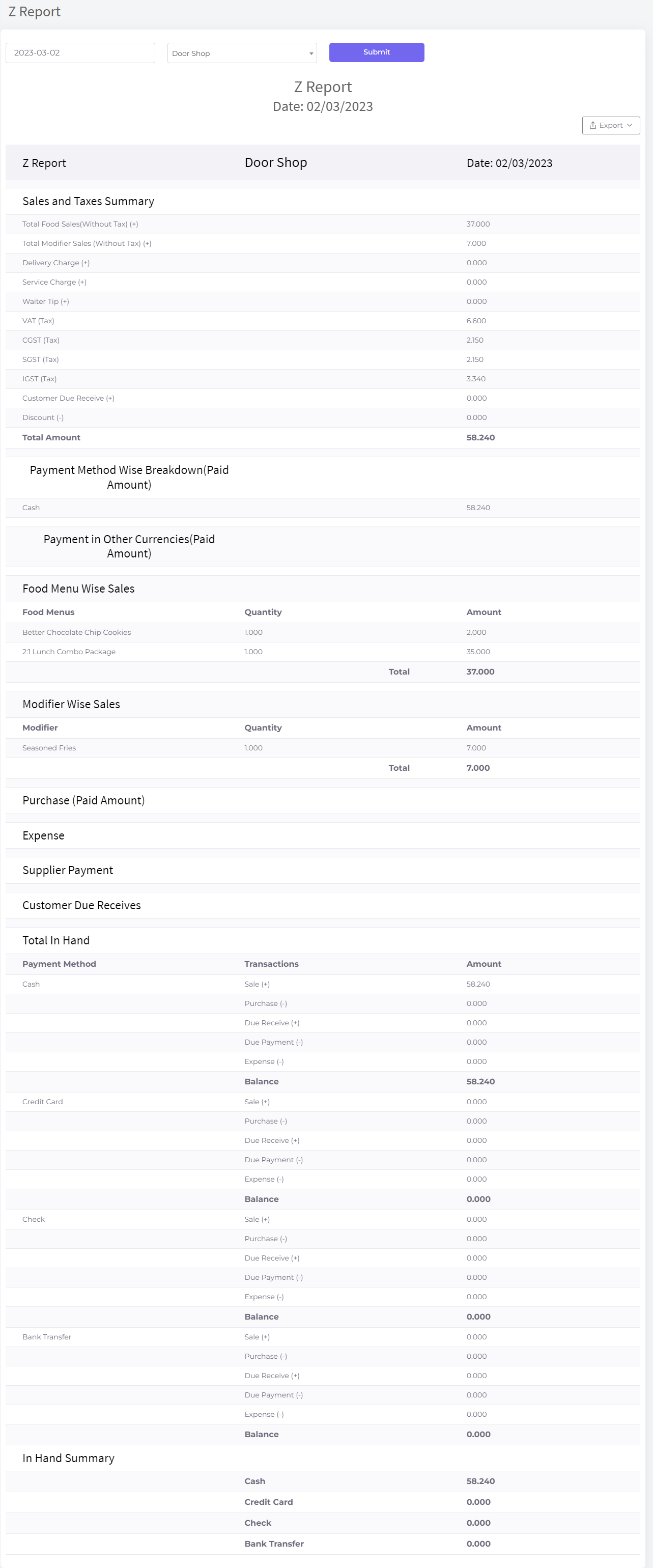
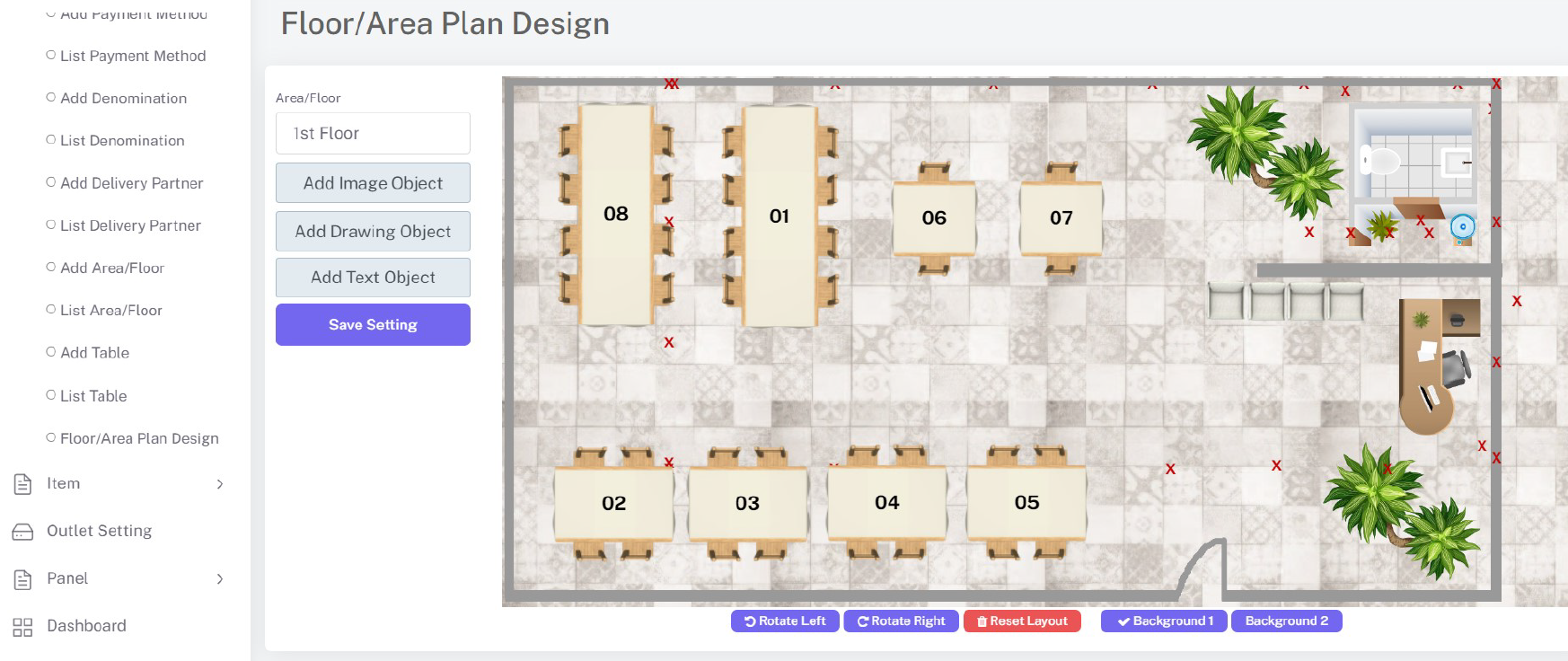
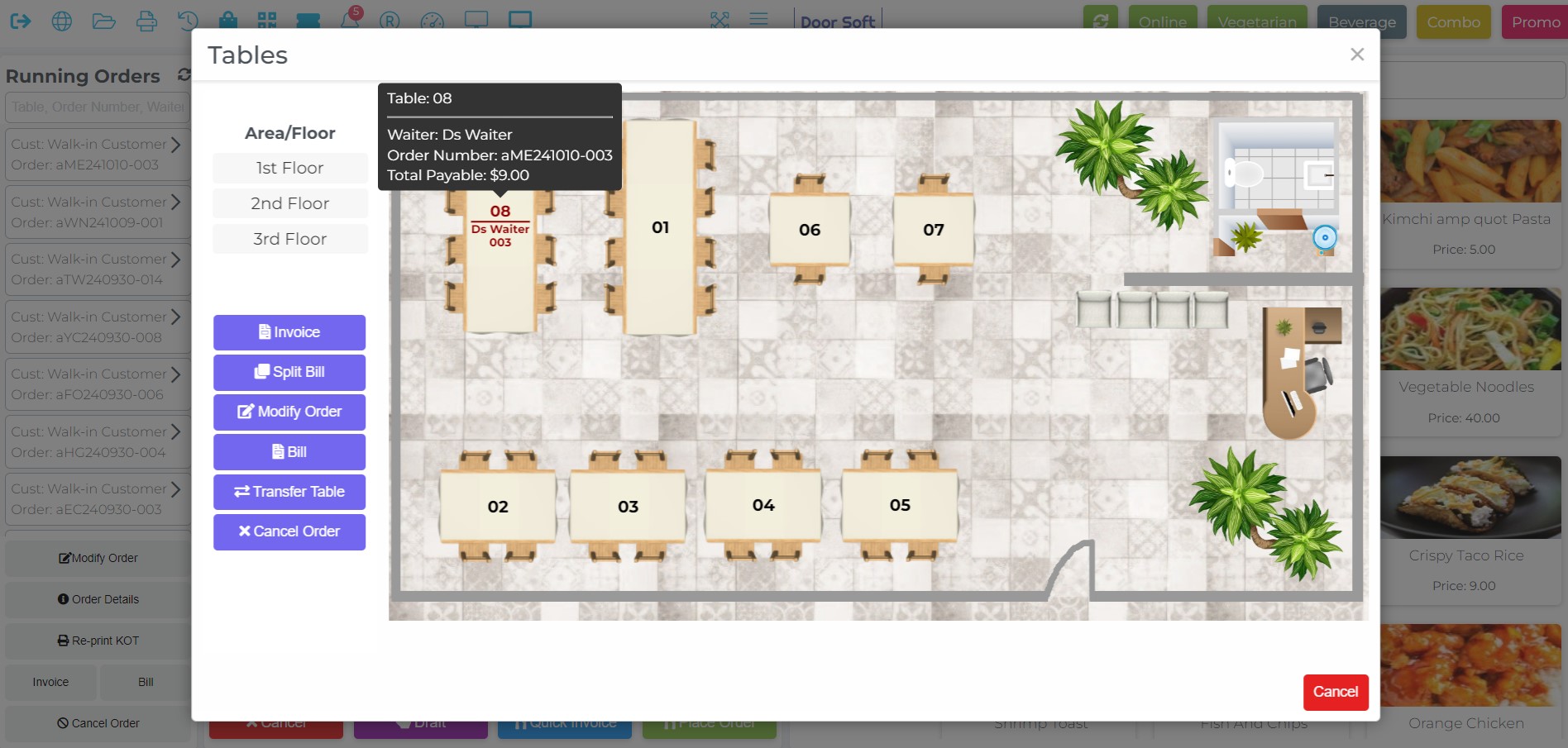
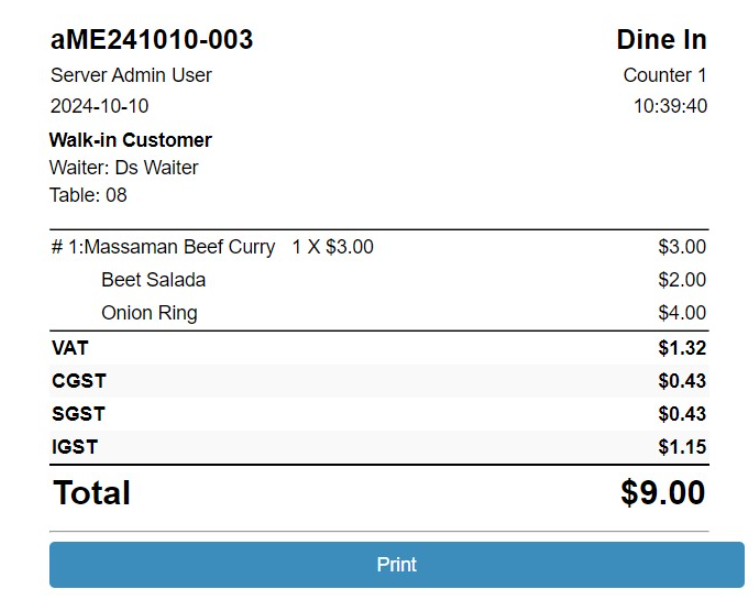
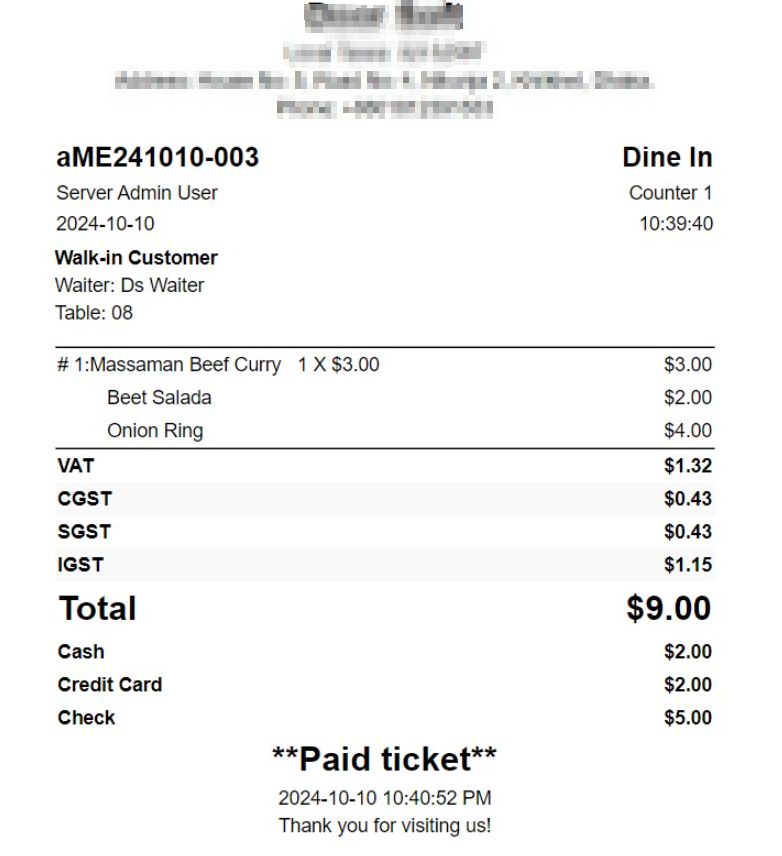
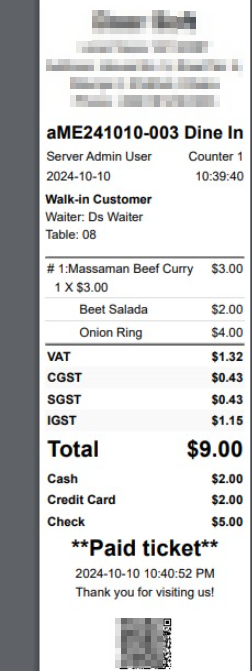
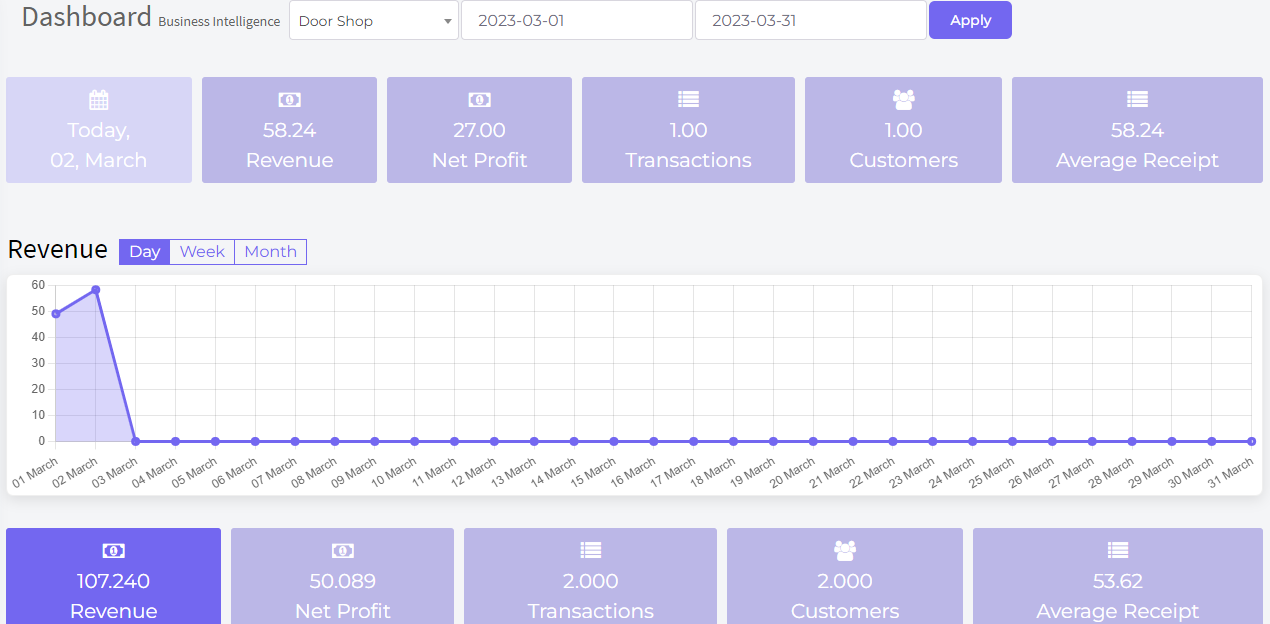
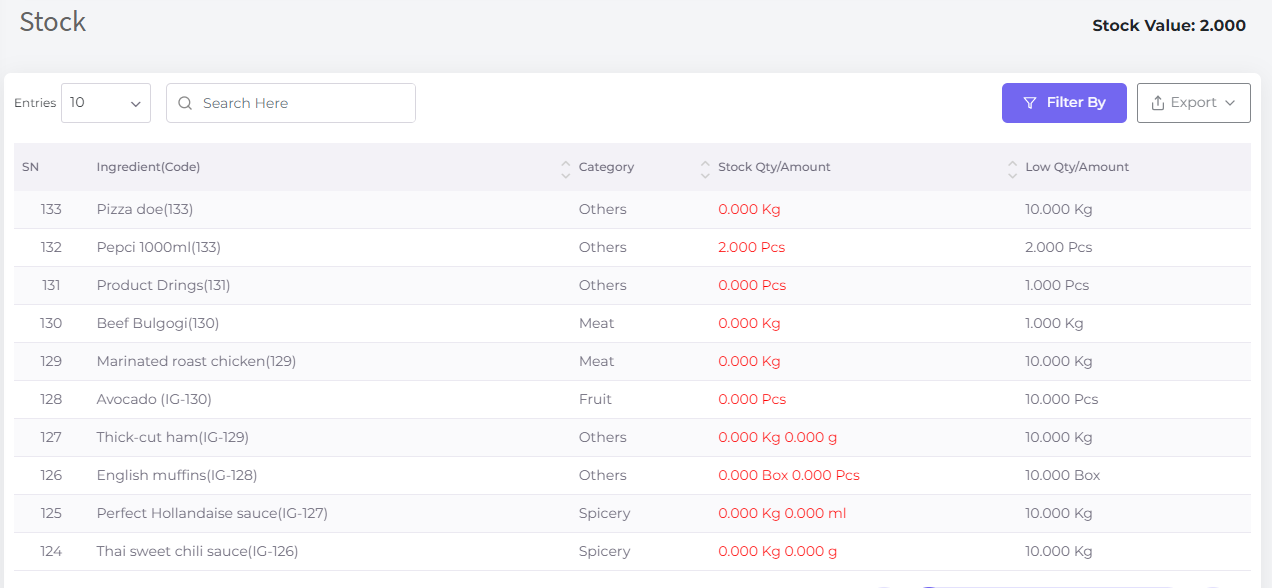
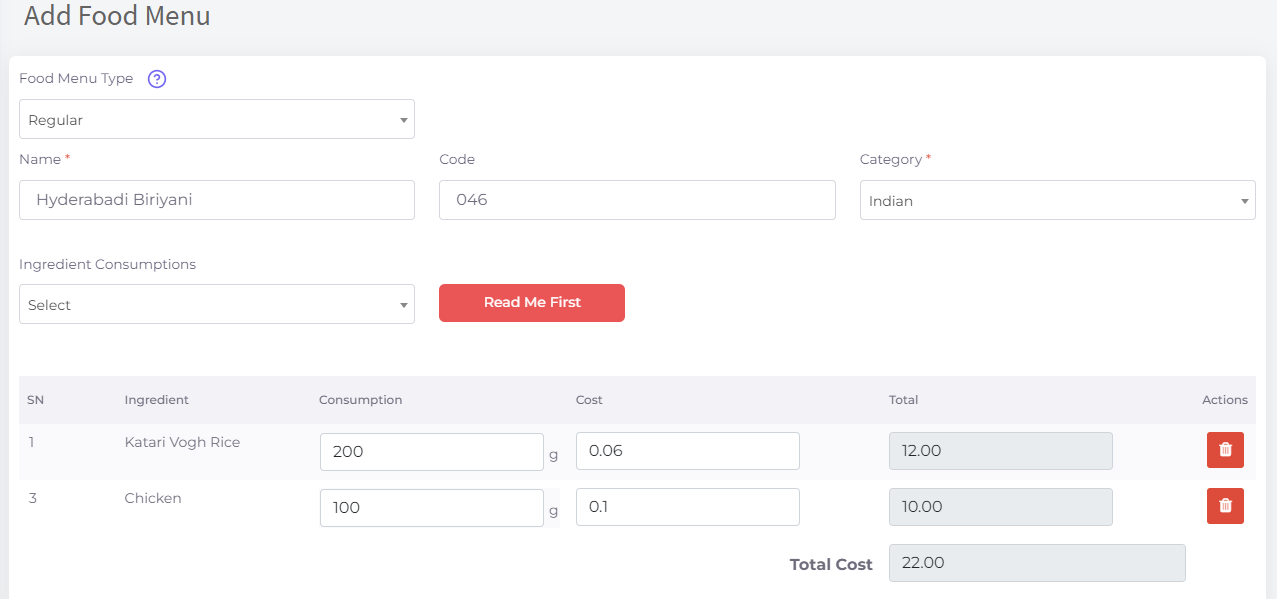
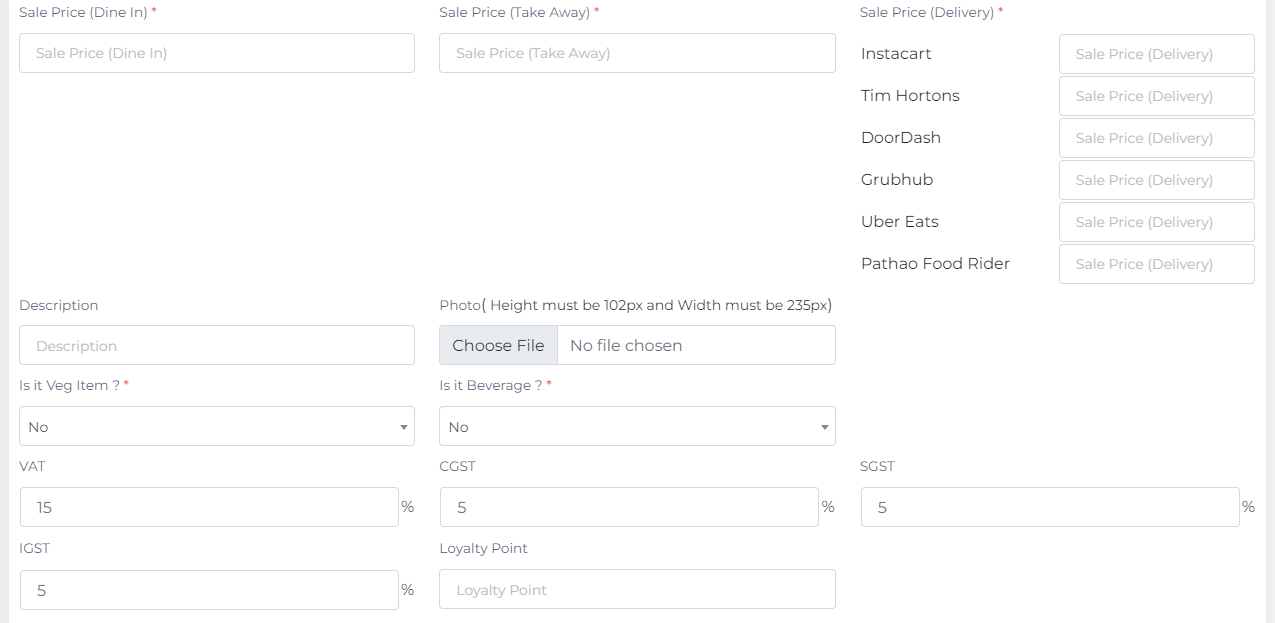
- Different prices are available for dine-in, Takeaway, and delivery.
- Cost Calculation Based on Recipe to Help Set Price.
- Different Price for Different Delivery Partner
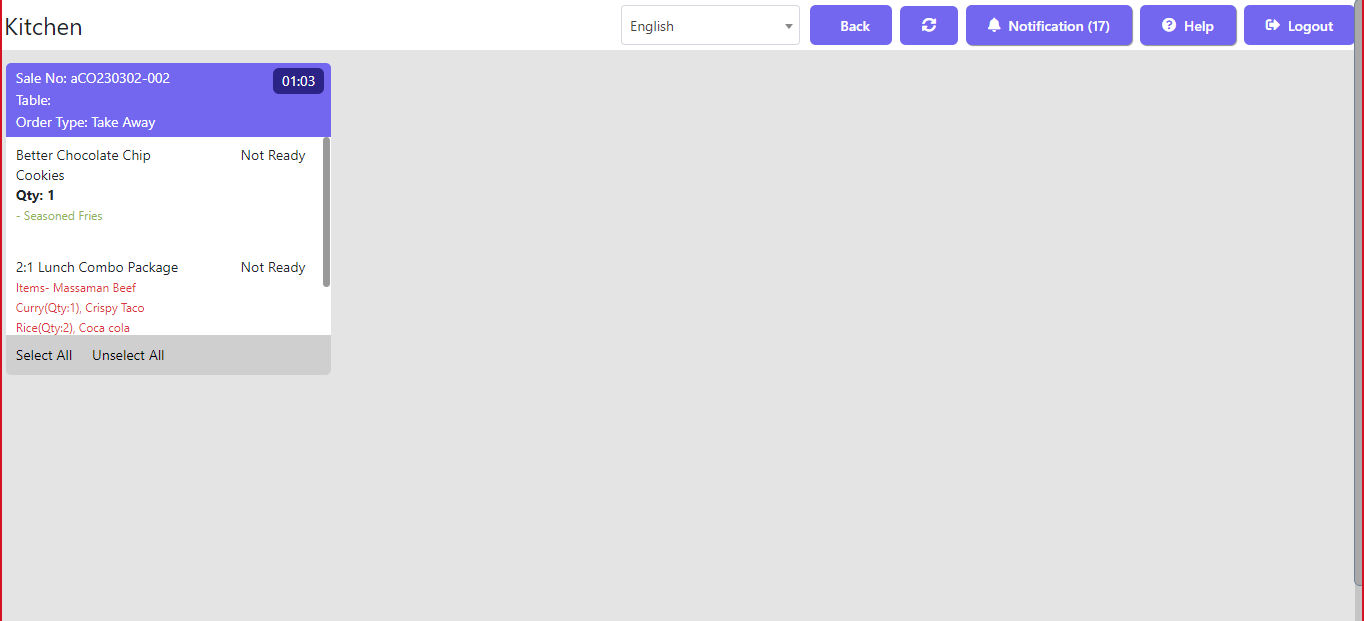
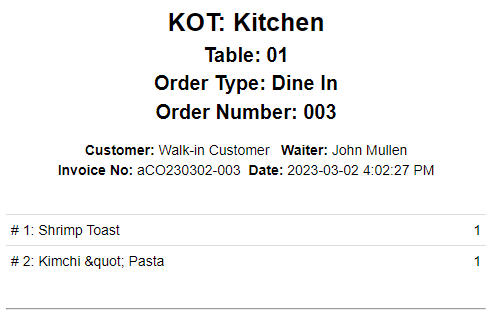
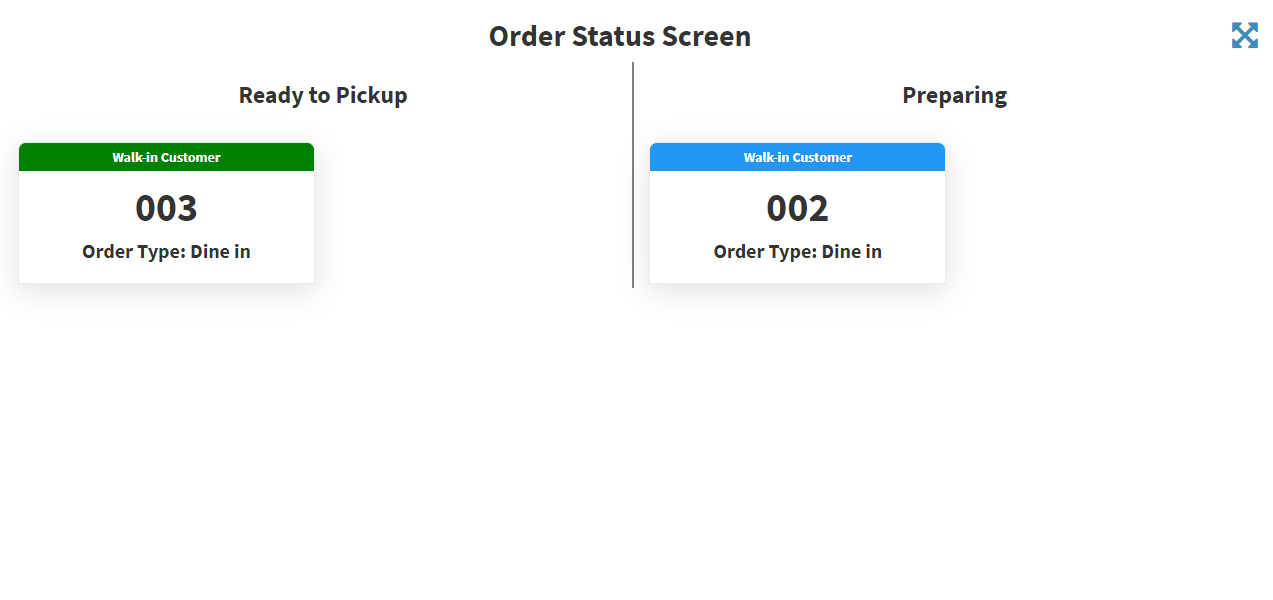
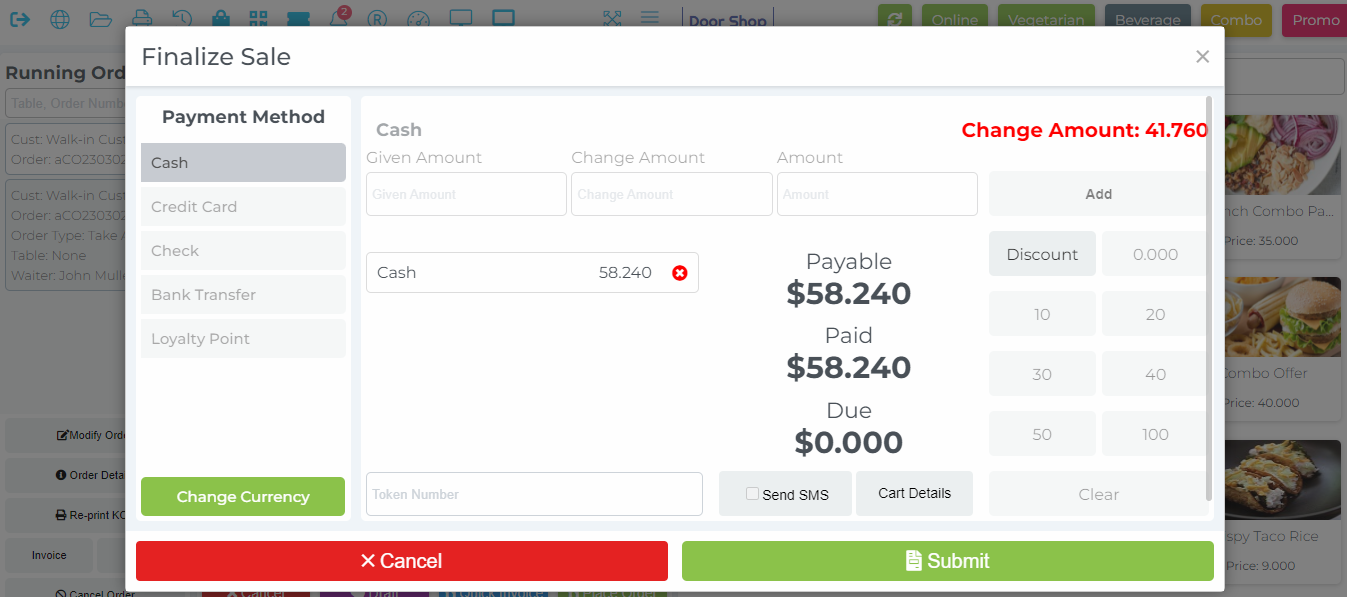
If you send us the form below, we will contact you within 2 business days.