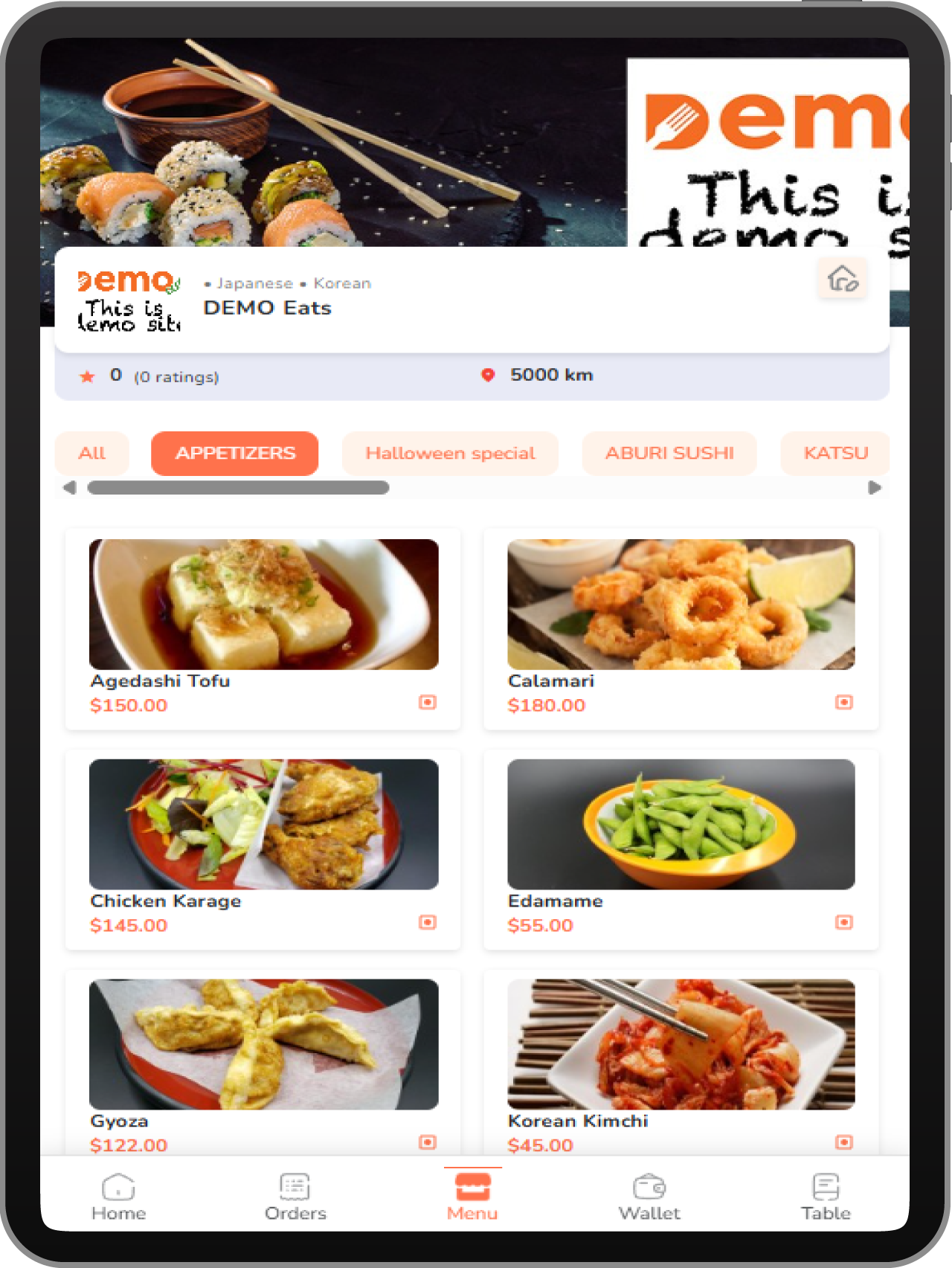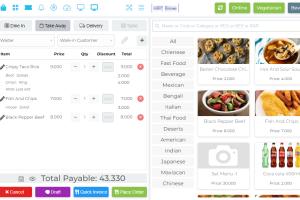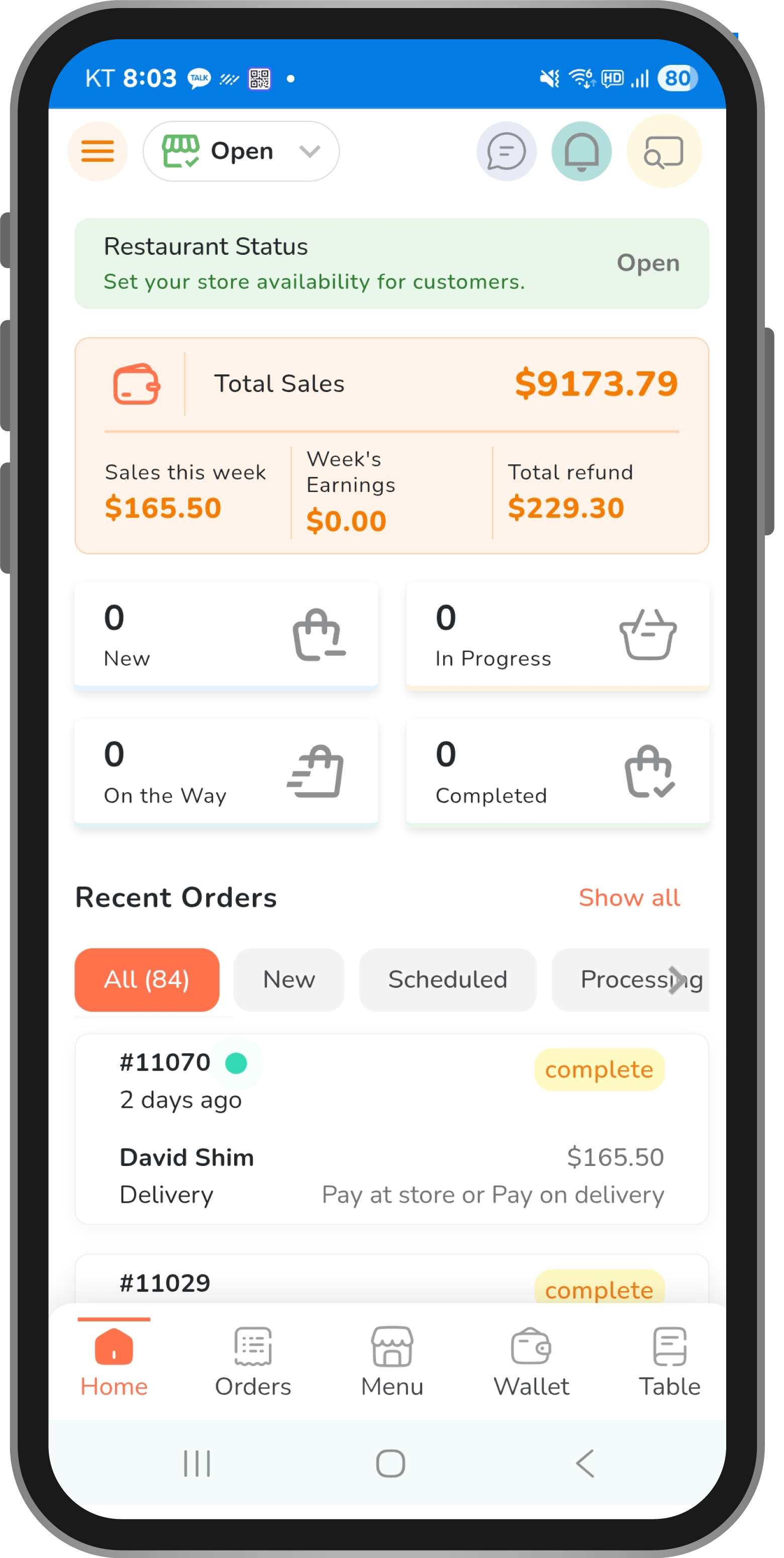
Phone
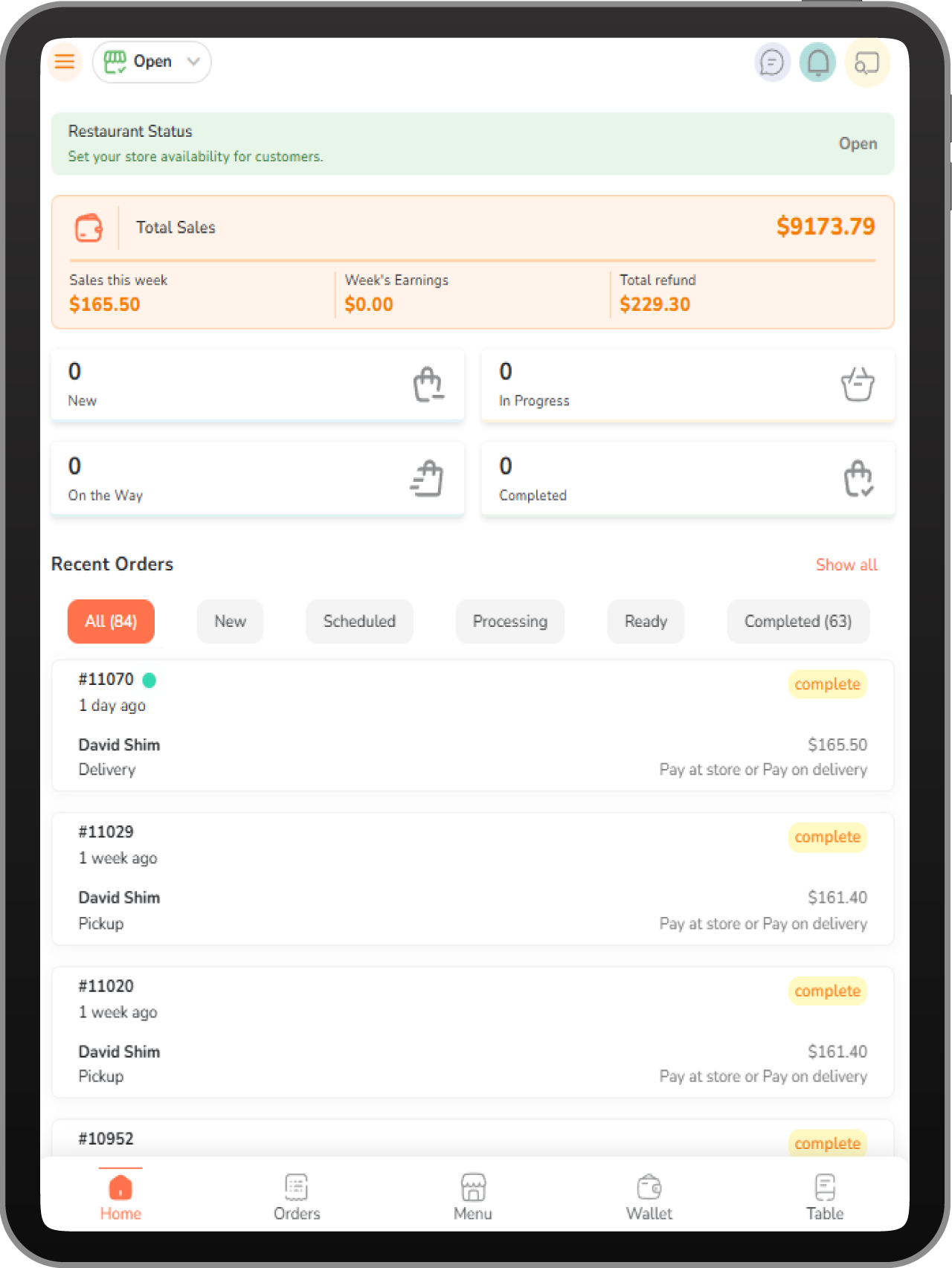
Tablet
Merchants don’t need any complicated POS systems or additional software installations.
✔ Receive order notifications in real time
✔ Mark pickups complete with a single tap
✔ Works on both iOS and Android — we use PWA technology
✔ With the Back Office, you can access sales statistics, edit menus, and use other helpful features.

Start for Free 60 days
- Free branded domain
- Free hosting for a website
- Free branded website
- Free service fee for 60 days
- Register today, get the order tomorrow
- Limited-time offer
- By clicking the Menu button at the bottom of your mobile phone or tablet screen, you can add or modify menu items anytime, anywhere.
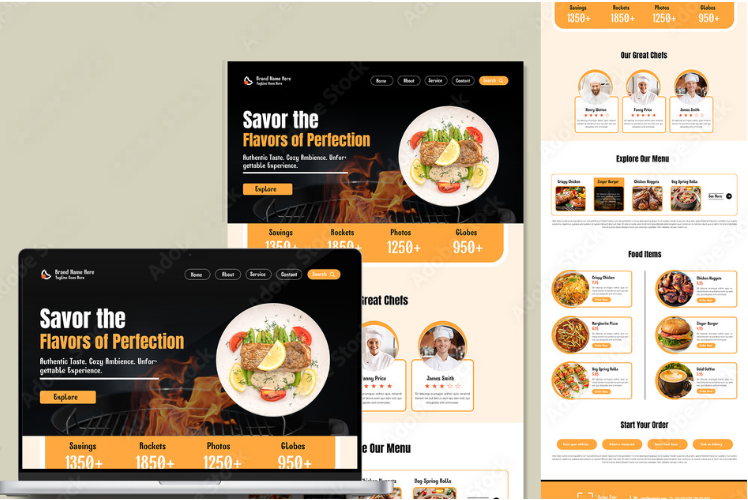
✔ Menu display
✔ Restaurant introduction
✔ Map showing restaurant location
✔ Contact information display
Making the login process simple and convenient encourages more customer orders. Customers can log in without the need to remember a password.
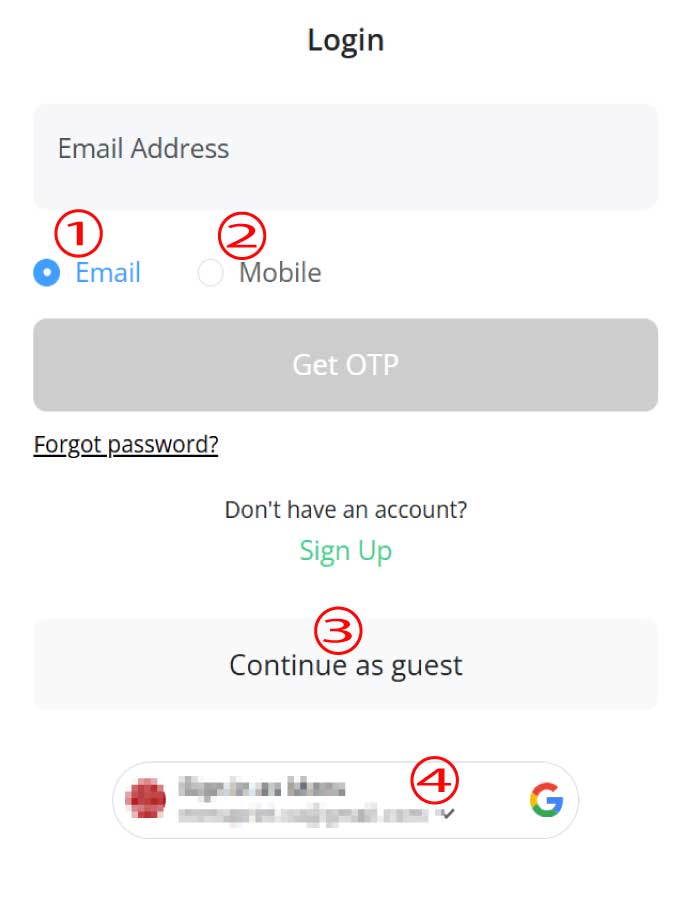
-
When logging in with an email address, a verification code will be sent to the email. You can log in after verifying the code.
-
When entering a phone number, a verification code will be sent to the phone number. You can log in after verifying the code.
-
You can also log in as a guest.
-
Social login via Gmail is also available.
Customers can place orders using either a desktop or a mobile device. The system automatically detects the device, and when accessed from a mobile device, the mobile app runs automatically without requiring any download.
Let's Try
Promotion:
Restaurants that sign up now can enjoy the following promotional offer. The promotion is available for a limited time only. After the promotional period, the plan will convert to $100 per month. No contract required.
✔ All Free: 60 to 90 days
✔ Includes Branding: Your restaurant’s own domain (e.g., ABCRestaurant.com)
✔ Includes Branding: Your restaurant’s custom website
✔ Includes Hosting: Website hosting included
✔ Includes Order System: Online Order System
However, the online ordering system is provided free of charge for over 60 days, while the free domain, website, and web hosting are available for over 60 days only when a 2-year service contract is signed.
Contact Us for more details